
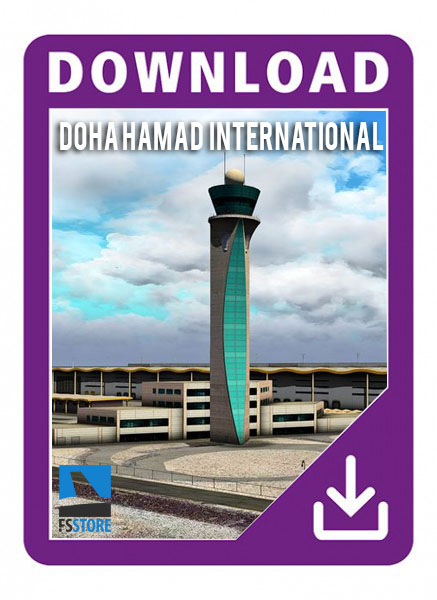
The Features:
As far as where my time went, here is what you are getting in this 2019 version:
..... Thats pretty much it for the new features








مبلغ واقعی 2,500 تومان 20% تخفیف مبلغ قابل پرداخت 2,000 تومان
برچسب های مهم
جلد دفتر کارنمای جابر بن حیان (با فرمت word جهت تغییر و ویرایش) نمونه ای از دفتر کار نمای جشنواره جابر بن حیانبا طراحی زیبا و مناسب برای دانش آموزان عزیز آماده شده است. به علاوه 2 هدیه از طرح های جابر تقدیم می شود ... ...
دانلود فایل فلش فارسی NOKIA N8 RM-596 ورژن 111.030 ... ...
دانلود فایل فلش فارسی Nokia 6220c Rm-328 ورژن 05.15 ... ...
دانلود خلاصه مباحث کتاب اخلاق اسلامی - احمد دیلمی و مسعود آذربایجانی - فرمت word قابل سرچ و ویرایش شامل 10 فایل word می باشد که به صورت چکیده و تفکیک شده به مباحث کتاب پرداخته است. بخشی از متن فایل ورد: تعریف لغوی اخلاق :اخلاق جمع خلق است. راغب اصفهانی می ... ...
دانلود خلاصه [کتاب مبانی رفتار سازمانی] ، استيفن پي . رابينز{دکتر پارسائیان و دکتر اعرابی} + مجموعه نمونه سوالات با پاسخنامه - pdf شامل خلاصه کامل کتاب مباني رفتار سازمانی تالیف استيفن پي. رابينز ترجمهی دکترعلي پارسائيان و دکترسيدمحمد اعرابي به همراه مجموعه کامل نمونه ... ...
دانلود فایل فلش فارسی Nokia 1650 Rm-305 ورژن 05.32 ... ...
معرفی کتاب صوتی عقاید یک دلقک کتاب صوتی عقاید یک دلقک اثر هاینریش بل، یکی از تاثیرگذارترین رمانهای قرن بیستم است که به بیان زوایای مختلف دیدگاههای سیاسی، اجتماعی، فرهنگی، مذهبی و عقاید متفاوت بین کاتولیکها و پروتستانها در آلمان تحت تاثیر هیتلر پرداخته است. عقاید یک ... ...
دانلود فایل فلش فارسی NOKIA X2-00 RM-618 ورژن 08.25 ... ...